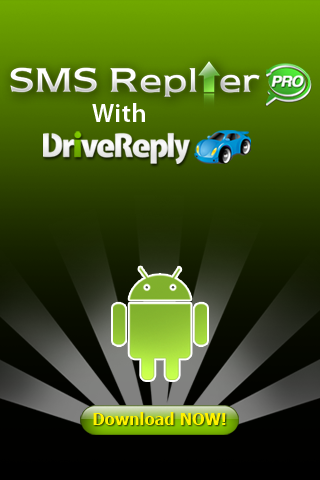There are two ways to install the SMS Replier to your Android platform mobile phone.
1) (FROM PHONES BROWSER)
Browse to https://www.smsreplier.com/Lite.apk in the browser on your phone, fill out the simple form, press download. The app will be downloaded and installed on most phones, or it may prompt you to install on older phones.
2) (USB CABLE) Download the app to your PC/MAC.
- Connect your phone to its USB data cable that also serves as a charger for your phone
- Fill out the form on our download section on main page
- Download the file to your computer to a location that you can easily find it
- Once your phone is plugged into your computer, drag the white bard down from the top to open recent activity and press the USB connected field under ongoing. It will pop-up asking if you want to mount the phone and computer. Select mount.
- In your computer, your phone should show up now as a removable drive.
- Drag the file from where you downloaded it to into this new drive, if you open that drive you will see the contents of your phone.
- Now, using an app installer tool, we use, appInstaller version 17 (downloaded/installed for free from Android Market on phone).
- After the file has been transferred to your phone, (you can see it in the directory if you have it open)
- Unhook the USB cable now from your phone, wait about 10 seconds for the phone to register that it is no longer connected to the computer
- Find the icon for app installer and press it, you will see SMS Replier listed there.
- Press SMS Replier here and go thru the prompts, the app will install.